Pixlr is just about one of my favorite online image editors these days for the novice. You can use Pixlr to edit your images in a variety of ways from simple cropping, resizing, and rotating to even adjusting colors and adding effects. It's great for the basic user who needs to edit a few photos, and you don't need an account to use it. Just upload your photo and edit it.
Picnik is another online image editor I really like if you're looking for more than basic editing. You have your basic features like all the other editors, but you also have auto adjust tools to help you out. You can create all kinds of fun and interesting photos with effects, text, touch ups, etc.
Here's just a simple photo I created in about 30 seconds using Picnik. As you can see I was able to adjust the colors in the photo, resize it, add a Polaroid frame, and add text.
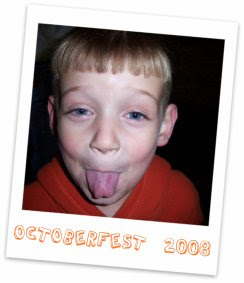
There are many more online editors out there, and this just proves you don't have to pay expensive prices for great photo editing software anymore. Just take a look around the web, and you're sure to find a free version that will give you just what you need.
Here are a few more for you to check out.
- Adobe Photoshop Express
- Flauntr
- AlilG
- Photobucket (built in editors to edit photos, add effects, create scrapbooks)
- DrPic.com
- Pixer.us
- FotoFlexer.com
- OnlineImageEditor.info
- Splashup
- Webresizer.com (simple editing tools to make a photo web ready)
No comments:
Post a Comment